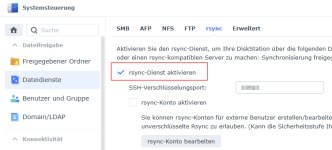- Mitglied seit
- 12. Mrz 2023
- Beiträge
- 18
- Punkte für Reaktionen
- 5
- Punkte
- 3
Hallo zusammen,
ich möchte per rsync Dateien von einer Synology DS923+ auf eine DS213j sichern. Leider klappt der Login als root über rsync nicht. Hat jemand eine Idee?
SSH PSK ist erstellt und funktioniert grundsätzlich:
Damit das funktioniert:
/etc/ssh/sshd_config auf syno_ds213
Wenn ich allerdings rsync nutze, funktioniert die Authentifizierung weder per Key, noch per Passwort.
Warum brauche ich root auf der syno_ds213?
Aus irgendeinem Grund bekomme ich haufenweise Berechtigungsfehler auf der syno_ds213 obwohl "backup_dir" dem user@syno_ds213 gehört.
Mögliche Alternative, die ich versucht habe aber auch nicht zielführend war:
/etc/sudoes auf syno_ds213
Eckdaten
DS923+
DSM 7.1.1-42962 Update 3
rsync version 3.1.2 protocol version 31
DS213j
DSM 7.1.1-42962 Update 1
rsync version 3.1.2 protocol version 31
ich möchte per rsync Dateien von einer Synology DS923+ auf eine DS213j sichern. Leider klappt der Login als root über rsync nicht. Hat jemand eine Idee?
SSH PSK ist erstellt und funktioniert grundsätzlich:
user@syno_ds923:~# ssh -i ~/.ssh/root@syno_ds213_psk root@syno_ds213
root@syno_ds213:~# Damit das funktioniert:
/etc/ssh/sshd_config auf syno_ds213
PermitRootLogin yesWenn ich allerdings rsync nutze, funktioniert die Authentifizierung weder per Key, noch per Passwort.
user@syno_ds923:~# rsync --stats --delete -avpzRe "ssh -p 22 -i ~/.ssh/root@syno_ds213_psk" /volume1/dir_1/ root@syno_ds213:/volume1/backup_dir/
sending incremental file list
rsync error: wrong password (code 44) at io.c(254) [sender=3.1.2]
user@syno_ds923:~# rsync --stats --delete -avpzRe "ssh -p 22" /volume1/dir_1/ root@syno_ds213:/volume1/backup_dir/
root@syno_ds213's password:
sending incremental file list
rsync error: wrong password (code 44) at io.c(254) [sender=3.1.2]Warum brauche ich root auf der syno_ds213?
Aus irgendeinem Grund bekomme ich haufenweise Berechtigungsfehler auf der syno_ds213 obwohl "backup_dir" dem user@syno_ds213 gehört.
user@syno_ds923:~# rsync --stats --delete -avpzRe "ssh -p 22 -i ~/.ssh/user@syno_ds213_psk" /volume1/dir_1/ user@syno_ds213:/volume1/backup_dir/
*** Skipping any contents from this failed directory ***
rsync: recv_generator: mkdir "/volume1/backup_dir/sub_dir/sub_dir/sub_dir" failed: Permission denied (13)
*** Skipping any contents from this failed directory ***Mögliche Alternative, die ich versucht habe aber auch nicht zielführend war:
user@syno_ds923:~#sudo rsync --stats --delete --rsync-path "sudo /bin/rsync" -avpzRe "ssh -p 22 -i /root/.ssh/user@syno_ds213_psk" /volume1/dir_1/ user@syno_ds213:/volume1/backup_dir/
sending incremental file list
rsync error: wrong password (code 44) at io.c(254) [sender=3.1.2]/etc/sudoes auf syno_ds213
user ALL= NOPASSWD:/bin/rsyncEckdaten
DS923+
DSM 7.1.1-42962 Update 3
rsync version 3.1.2 protocol version 31
DS213j
DSM 7.1.1-42962 Update 1
rsync version 3.1.2 protocol version 31