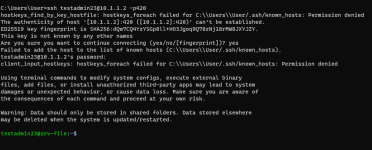Guten abend,
bin im Besitz eines DS723+ mit "DSM 7.2-64570 Update 1".
Mein SSH scheint aktuell nicht benutzbar zu sein. Wäre für Tipps dankbar. Es muss irgendwas Kleines sein. Wobei ich schon relativ viel geändert habe. Firewall, Benutzer ....
Meine aktuelle Firewall:

Die folgenden Benutzer gibt es in meinem System:
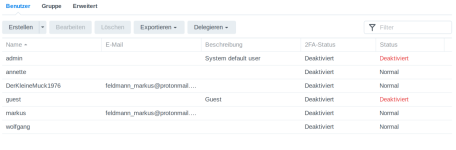
Wobei der Benutzer "admin" deaktiviert zu sein scheint. Ist das normal? Oder habe ich das selber gemacht?
Mit "DerKleineMuck" komme ich nicht per ssh rein.
Für administrative Zwecke habe ich folgende Benutzer:
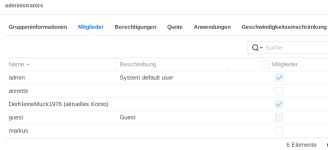
Was die Ports an geht habe ich folgende Einstellungen für SSH festgelegt:

Wobei unter Dateidiensten/rsync noch folgendes steht:
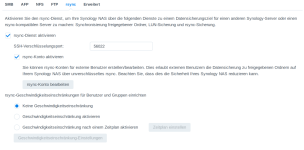
Der Port 22 führt zu "Connection refuse" und die Ports 51022/56022 scheint er zu nehmen, aber nach Passwort Eingabe und einigen Sekunden Bedenkzeit springt er zurück zur Passwort-Eingabe.
Per Telnet komme ich aktuell rein.
Habt Ihr eine Idee woran es liegen könnte?
Grüße
bin im Besitz eines DS723+ mit "DSM 7.2-64570 Update 1".
Mein SSH scheint aktuell nicht benutzbar zu sein. Wäre für Tipps dankbar. Es muss irgendwas Kleines sein. Wobei ich schon relativ viel geändert habe. Firewall, Benutzer ....
Meine aktuelle Firewall:

Die folgenden Benutzer gibt es in meinem System:
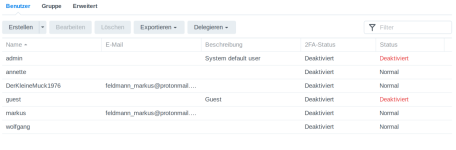
Wobei der Benutzer "admin" deaktiviert zu sein scheint. Ist das normal? Oder habe ich das selber gemacht?
Mit "DerKleineMuck" komme ich nicht per ssh rein.
Für administrative Zwecke habe ich folgende Benutzer:
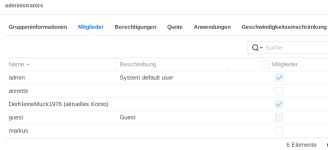
Was die Ports an geht habe ich folgende Einstellungen für SSH festgelegt:

Wobei unter Dateidiensten/rsync noch folgendes steht:
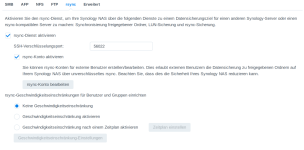
Der Port 22 führt zu "Connection refuse" und die Ports 51022/56022 scheint er zu nehmen, aber nach Passwort Eingabe und einigen Sekunden Bedenkzeit springt er zurück zur Passwort-Eingabe.
Per Telnet komme ich aktuell rein.
Habt Ihr eine Idee woran es liegen könnte?
Grüße