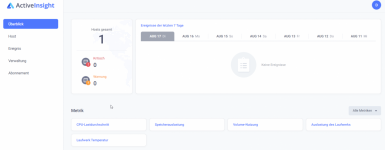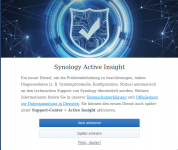- Mitglied seit
- 04. Jan 2012
- Beiträge
- 5.394
- Punkte für Reaktionen
- 1.210
- Punkte
- 234
Damit werden auch die hier angesprochenen Schwachstellen geschlossen.
Manueller Download
Manueller Download
(2021-08-17)
Important Note
Important Note
- Your Synology NAS may not notify you of this DSM update because of the following reasons. If you want to update your DSM to this version now, please click hereto manually update it.
- The update is not available in your region yet. The update is expected to be available for all regions within the next few days, although the time of release in each region may vary slightly.
- This update will restart your Synology NAS.
- Disables the "Shut down UPS when the system enters Safe Mode" option by default.
- Audio Station must be updated to version 6.5.6-3377 or above to be compatible with this update.
- Media Server must be updated to version 1.8.1-2876 or above to be compatible with this update.
- Surveillance Station must be updated to version 8.2.9-6459 or above to be compatible with this update.
- Virtual Machine Manager must be updated to version 2.4.1-9259.
- Added support for Synology Active Insight, which provides an option for automatic delivery of diagnostic data to Synology Technical Support upon submission of a support ticket for a faster troubleshooting process. This option is configurable at DSM > Support Center.
- Added log entries for drive removal.
- Fixed an issue where the domain group list wasn't updated correctly.
- Fixed an issue where administrator users couldn't sign in to DSM after they reset their password by pressing the RESET button.
- Fixed an issue where all input fields across DSM were auto-filled with DSM account name if users had had Google Chrome remember their password with the Autofill function.
- Fixed an issue where Finder might stop responding when users search for content within mounted folders on macOS Big Sur 11.1 and 11.2.
- Fixed an issue where after users updated to DSM 6.2.4, iSCSI targets mapped with LUNs created on DSM 6.0 and before became offline and couldn't be enabled.
- Fixed an issue where signing in via 2-step verification generated an extra log entry.
- Fixed an issue where deleted files from the home folder couldn't be found in the recycle bin if deleted via SMB.
- Fixed an issue where there is a slight possibility that the SMB service might be shortly disconnected the moment users apply SMB setting modifications.
- Fixed an issue where backing up data on Windows using Windows Server Backup or other third-party software to Synology NAS might fail after users updated their Windows with updates released since April 2021.
- Updated the OpenSSL setting in response to new rules of Let's Encrypt certificates.
- Fixed an issue where there might be an incorrect IP conflict message for VLANs.
- Fixed an issue where DHCP settings of one network interface might be wrongly applied to another interface whose DHCP settings hadn't been enabled.
- Fixed an issue where CMS-managed servers might disconnect from a CMS Host that has been updated to DSM 6.2.4.
- Adjusted the LED indicator behavior for drive hibernation and deep sleep, making the LED status easier to distinguish on the following 15-series and 16-series models: DS916+, DS716+II, DS716+, DS416, DS416play, DS415+, DS415play, DS216+II, DS216+.
- Fixed an issue where the UPS server might not function properly after the system reboot.
- Refines the description for abnormal S.M.A.R.T test results and specifies the problematic S.M.A.R.T attributes.
- Fixed an issue where the system might not obtain the compatibility information of hot-swapped drives on expansion units.
- Fixed an issue where Western Digital hard drives couldn't be detected upon bootup on the following models: RS4017xs+, RS3618xs, RS3617xs+, RS3617RPxs, DS3617xsII, DS3617xs.
- Fixed an issue where the fan couldn't resume in full speed mode after a system reboot on models with the V1000 platform.
- Fixed an issue where memory module error messages weren't displayed properly.
- Enhanced the system performance when there is a large number of concurrent connections.
- Fixed an issue where when the "Get user/group lists with NT4-compatible mode" option is enabled, domain users might not be able to sign in to Synology Contacts.
- Fixed an issue where 15-series and newer models couldn't hibernate when there is a system error, such as a storage issue and hardware malfunction.
- Adjusted the fan speed on SA3400 and SA3600 to fix a potential overheating issue when E10G18-T2 is installed.
- Fixed an issue where users couldn't expand the LUNs on ext4 volumes that are already mapped to iSCSI Targets.
- Adjusted the fan speed to fix a potential overheating issue when a Synology network interface card (E10G18-T1, E10G18-T2, E10M20-T1, E10G21-F2, E25G20-F2) is used as the Heartbeat connection in an SHA cluster or for Open vSwitch.
- Fixed an issue where the system couldn't retrieve the full name of domain groups correctly after users click "Update domain data".
- Fixed an issue where the status of domain users couldn't be displayed properly when the status is "lockout".
- Fixed multiple security vulnerabilities regarding Samba (CVE-2020-14318, CVE-2020-14323, CVE-2020-14383, CVE-2020-27840, CVE-2021-20277).
- Fixed multiple security vulnerabilities. (Synology-SA-21:22)