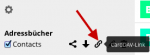obimichael
Benutzer
- Mitglied seit
- 28. Nov 2014
- Beiträge
- 6
- Punkte für Reaktionen
- 0
- Punkte
- 0
Mit SSH und dann befindet sich das Log unter:
/volume1/@appstore/MailStation/roundcubemail/logs/errors
Bei mir ist die vcard_id definitiv länger als 10 Zeichen. Wenn wir beide Owncloud verwenden, und die Kontakte neu in Owncloud angelegt wurden, kann ich mir nicht vorstellen, dass ich 72 Zeichen habe, und Du nur 10 Zeichen ;-)
Michael
/volume1/@appstore/MailStation/roundcubemail/logs/errors
Bei mir ist die vcard_id definitiv länger als 10 Zeichen. Wenn wir beide Owncloud verwenden, und die Kontakte neu in Owncloud angelegt wurden, kann ich mir nicht vorstellen, dass ich 72 Zeichen habe, und Du nur 10 Zeichen ;-)
Michael